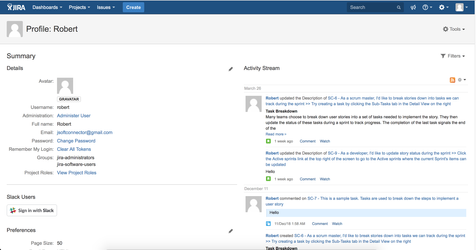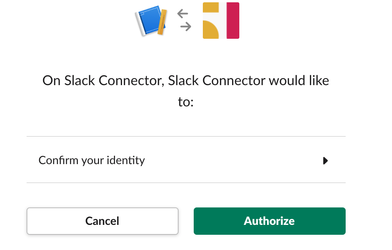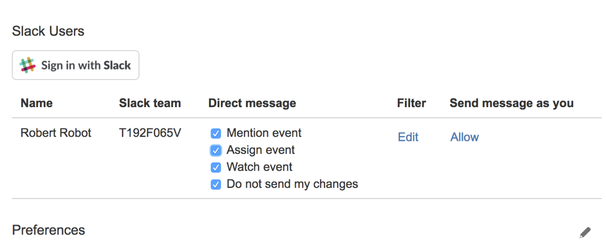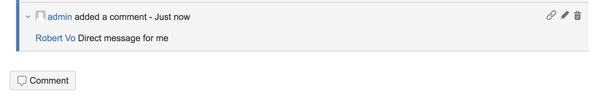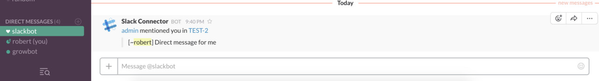/
Direct message
Direct message
Features
- Send direct message when someone mentioned you
- Send direct message if someone changed my watched issues
- Send direct message if someone changed my assigned issues
- DON'T send my change option
, multiple selections available,
Related content
Message format
Message format
Read with this
Using issue object in message format
Using issue object in message format
More like this
Send an invitation to Slack user
Send an invitation to Slack user
More like this
Live chat for JIRA Issue
Live chat for JIRA Issue
More like this
Slack CLI
Slack CLI
More like this
Slack connector cloud - Global notification
Slack connector cloud - Global notification
More like this