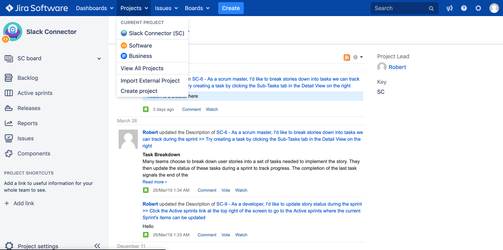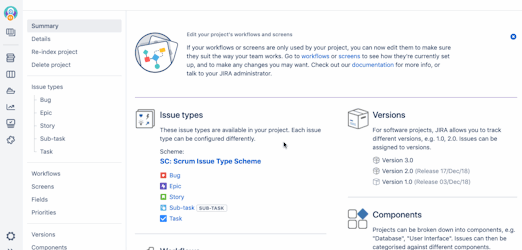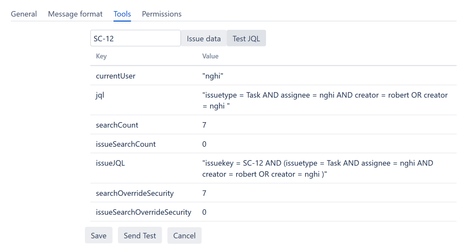/
Test JQL tool
Test JQL tool
Apr 17, 2019
Able to evaluate current JQL and an issue that will be notified or not
To test JQL tool:
Step 1: Log in to JIRA as an administrator
Step 2: Select your Current Project from "Projects" dropdown on the top menu
Step 3: Expand the left menu, click on 
Step 4: At the left hand side, scroll down until Slack Integration option
Step 5: Click on Configure
Step 6: Click on General tab
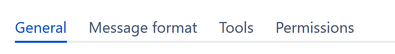
Step 7: Input JQL to querry data at Filter by JQL:
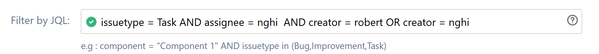
Step 8: Click on Tools tab
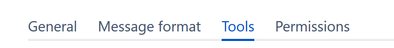
Step 9: Enter issue key and click on button
button
Meaning of returned JSON data
| Key | Description |
|---|---|
| currentUser | show current user who is using this tool |
| jql | the current jql string in configuration . e.g : issuetype in (standardIssueTypes()) |
| issueJQL | the combination of current inputed issueKey and above jql |
| searchCount | is "how many issues are evaluated the jql" with permission of current user |
| searchOverrideSecurity | is all issues that are evaluated by jql (no permission check) |
| issueSearchCount | "1" is that issue is evaluated by jql with current user permission |
| issueSearchOverrideSecurity | "1" is that issue is evaluated by jql (no permission check) |
, multiple selections available,