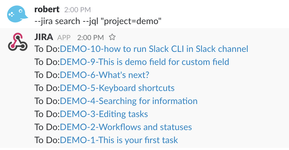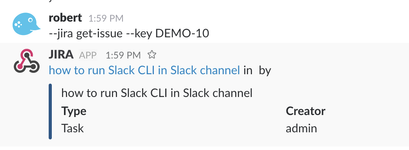Slack CLI
- User need to connect Slack profile to their JIRA profile, please see the setup instruction at here
- All CLI command will check their JIRA permission before executing
Features
- Create issue in Slack channel
- Comment issue in Slack channel
- Search issue in Slack channel
- Get issue in Slack channel
Setup guide
For formatting issue's description or issue's comment field. Please use wikimarkup https://jira.atlassian.com/secure/WikiRendererHelpAction.jspa?section=breaks
Commands
| Command | Args | Sample |
|---|---|---|
| --jira create-issue --project TEST --summary "how to setup Slack CLI for JIRA server" --description "how to setup Slack CLI for JIRA server" --issueType Task --assignee robert --reporter robert | --jira create-issue --project --summary --reporter --assignee --issueType | |
--jira comment-issue --issue TEST-1 --comment "do you know when it is read ?" | --jira comment-issue --issue TEST-1 | |
| --jira search --jql "issueType in (Task)" | --jira search --jql issueType in (Task) | |
| --jira get-issue --key DEMO-1 | --jira get-issue --key DEMO-1 | |
, multiple selections available,