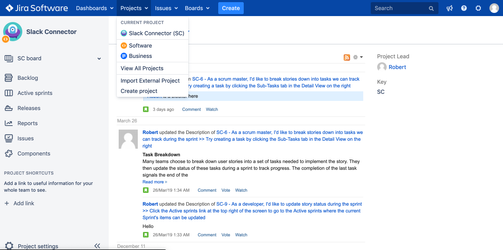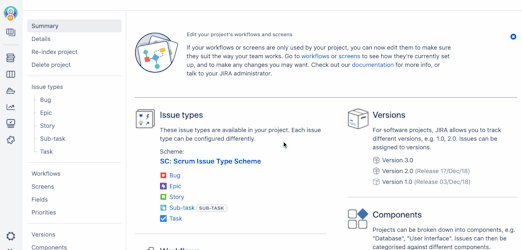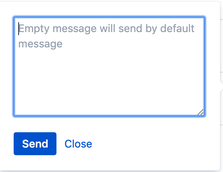/
Send an invitation to Slack user
Send an invitation to Slack user
Related content
Setup Slack Event subscriptions
Setup Slack Event subscriptions
More like this
Slack CLI
Slack CLI
Read with this
Slack Outgoing WebHooks
Slack Outgoing WebHooks
More like this
Permission for Create Slack Channel, View Slack Tab and Private Channel
Permission for Create Slack Channel, View Slack Tab and Private Channel
More like this
Slack connector cloud - Global notification
Slack connector cloud - Global notification
More like this
Slack connector for JIRA Cloud
Slack connector for JIRA Cloud
More like this