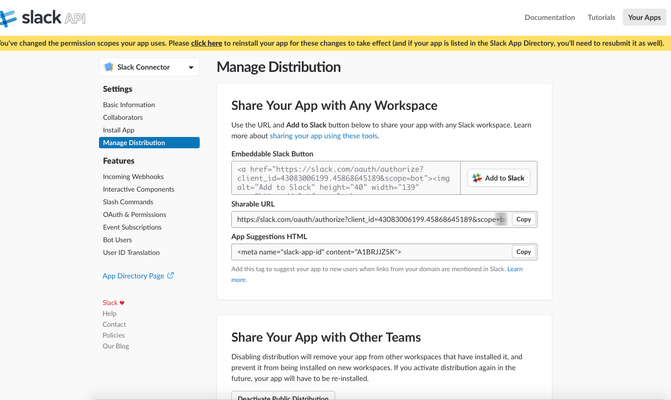Multiple Teams or Multiple Slack workspace
Make sure enable distribution for your Slack app
- Navigate to https://api.slack.com/apps
- Login and choose your app
- Enable Distribution for your app. See below screenshot.
Navigate to project setting
- Click on "Add Team"
- Then you are able to connect other team.
, multiple selections available,