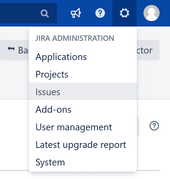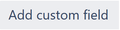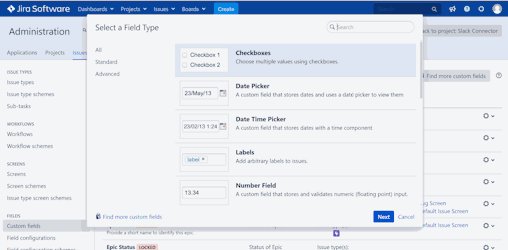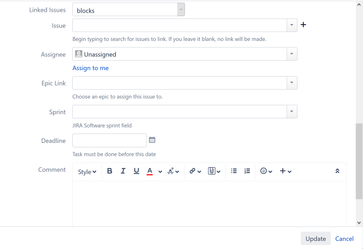/
Custom fields
Custom fields
This page is an introduction to customize fields on Jira ticket.
, multiple selections available,
Related content
Data Field Center
Data Field Center
More like this
Issue View
Issue View
More like this
Issue data tool
Issue data tool
Read with this
Goals
Goals
More like this
Automation Setup and Terminology
Automation Setup and Terminology
More like this
Message format
Message format
Read with this