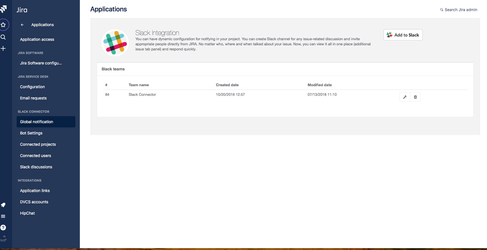Slack connector cloud - Global notification
Setup guide
- Login Jira as administrator
- Navigate to "Settings → Applications → Slack Connector"
- Click on "Global Configuration"
- Click on "Add to Slack" button at right top corner
- Follow the steps and then you are able to setup the Global notification for your Jira
, multiple selections available,