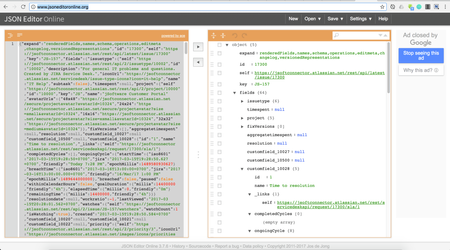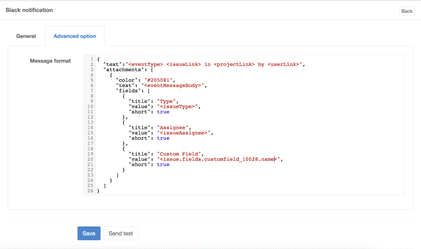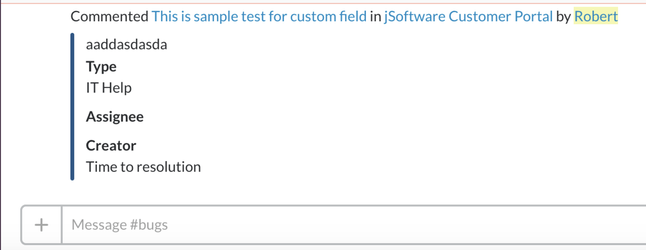Using issue object in message format
- Display custom field in your slack message channel
- Display project information in your slack message channel
How to
- Login your JIRA cloud
- Access your JIRA issue via API . e.g https://jsoftconnector.atlassian.net/rest/api/latest/issue/JS-157 . read the spec at https://docs.atlassian.com/jira/REST/cloud/#api/2/issue-getIssue
- Copy the response data and use http://www.jsoneditoronline.org/ for formatting JSON
- Find which field you that you need display in Slack message
- Navigate to Slack admin in JIRA and update your message format with expected field . e.g : issue.fields.customfield_10028.name
- Create new issue or comment issue for testing
- Please send email to us robert@jsoftware.io or jsoftconnector@gmail.com
, multiple selections available,