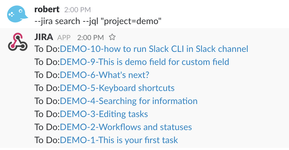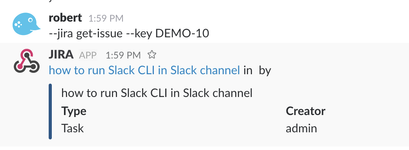/
Slack CLI
Slack CLI
- User need to connect Slack profile to their JIRA profile, please see the setup instruction at here
- All CLI command will check their JIRA permission before executing
Features
- Create issue in Slack channel
- Comment issue in Slack channel
- Search issue in Slack channel
- Get issue in Slack channel
Setup guide
For formatting issue's description or issue's comment field. Please use wikimarkup https://jira.atlassian.com/secure/WikiRendererHelpAction.jspa?section=breaks
Commands
| Command | Args | Sample |
|---|---|---|
| --jira create-issue --project TEST --summary "how to setup Slack CLI for JIRA server" --description "how to setup Slack CLI for JIRA server" --issueType Task --assignee robert --reporter robert | --jira create-issue --project --summary --reporter --assignee --issueType | |
--jira comment-issue --issue TEST-1 --comment "do you know when it is read ?" | --jira comment-issue --issue TEST-1 | |
| --jira search --jql "issueType in (Task)" | --jira search --jql issueType in (Task) | |
| --jira get-issue --key DEMO-1 | --jira get-issue --key DEMO-1 | |
, multiple selections available,
Related content
Slack connector JIRA Server - Troubleshooting
Slack connector JIRA Server - Troubleshooting
Read with this
Release 2.8.8.7
Release 2.8.8.7
More like this
Setup Slack Event subscriptions
Setup Slack Event subscriptions
More like this
Slack connector for JIRA Cloud
Slack connector for JIRA Cloud
More like this
Slack connector for JIRA server
Slack connector for JIRA server
More like this
Using issue object in message format
Using issue object in message format
More like this