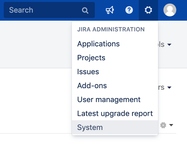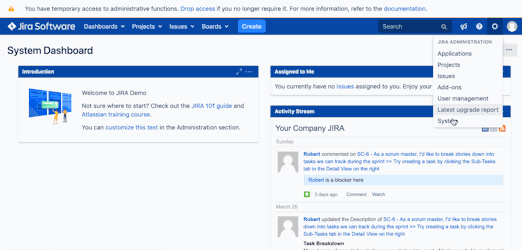/
Custom bot name and icon_url
Custom bot name and icon_url
, multiple selections available,
Related content
Live chat for JIRA Issue
Live chat for JIRA Issue
More like this
Slack connector for JIRA server
Slack connector for JIRA server
More like this
Custom fields
Custom fields
Read with this
Slack connector for JIRA Cloud
Slack connector for JIRA Cloud
More like this
Direct message
Direct message
Read with this
Setup Slack Event subscriptions
Setup Slack Event subscriptions
More like this