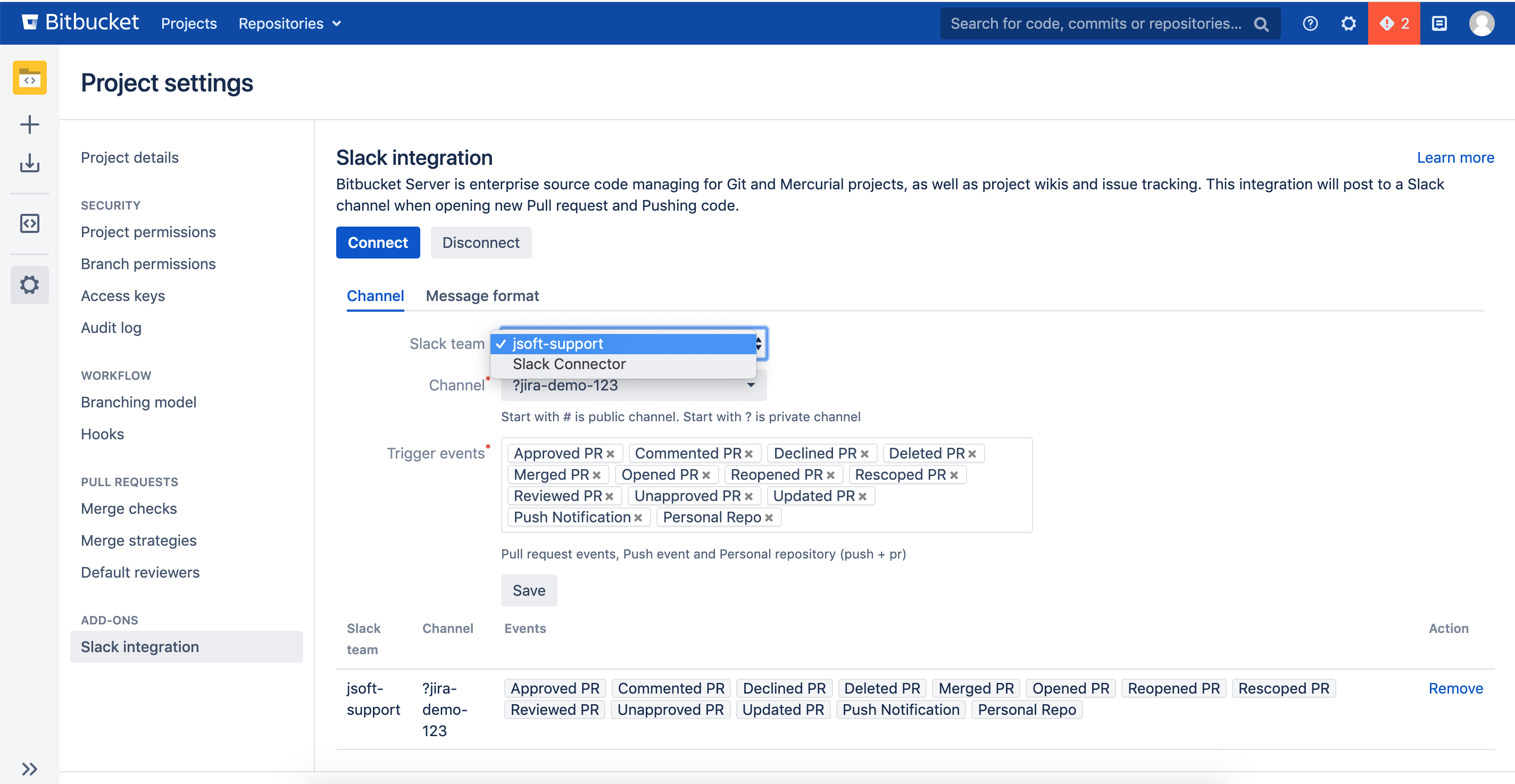Bitbucket - Multiple slack team connections
Story : As admin I want to connect multiple slack teams into Bitbucket project or repo.
- Click on "Connect" button for connecting new Slack team.
- Click on "Disconnect" for deleting the current selected team
- Choose team in dropdown for reselecting the setting for expected team.
Related content
Slack connector for Bitbucket Server
Slack connector for Bitbucket Server
More like this
Slack connector for Bitbucket Cloud
Slack connector for Bitbucket Cloud
More like this
Multiple Teams or Multiple Slack workspace
Multiple Teams or Multiple Slack workspace
More like this
Confluence - Multiple Slack teams
Confluence - Multiple Slack teams
More like this
Slack connector - Rest api
Slack connector - Rest api
More like this
Slack connector for JIRA Cloud
Slack connector for JIRA Cloud
More like this