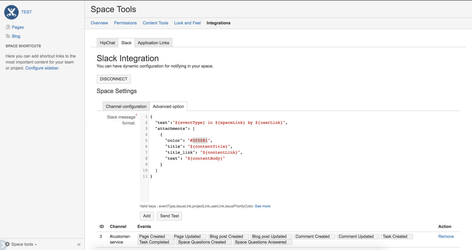Confluence message format
Default Message Template
{
"text":"<eventType> in <spaceLink> by <userLink>",
"attachments": [
{
"color": "#205081",
"title": "<contentTitle>",
"title_link": "<contentLink>",
"text": "<contentBody>"
}
]
}
You can test advanced message formatting with the Slack Message Builder before bringing your message into the Slack Connector add-on and configuring your template keys.
Advanced Templating
The JSoft Slack Connectors use the StringTemplate library to integrate data from your Atlassian application into Slack message objects. Please see the StringTemplate Cheat Sheet for an introduction to this syntax and the various features it provides.
Each message has a variety of attributes provided to it by the Slack Connector that can be easily accessed with StringTemplate syntax. Additionally, some StringTemplate attributes may be entire Java objects whose properties can be traversed with the StringTemplate syntax to extract exactly the data you need.
When using object attributes, StringTemplate automatically calls get, is, and toString methods on the object when you specify property names. You can learn which properties are available from Atlassian's object documentation.
Basic Template Keys
These are available on all actions:
| Key | Data | Description |
|---|---|---|
<spaceLink> | <Test Space Name|http://localhost:1990/confluence/display/TEST> | A link to the space, formatted for inclusion in a Slack message. |
<spaceKey> | TEST | A space key |
<contentTitle> |
| A page, blogpost title, task, question |
<contentLink> | http://localhost:1990/confluence/display/TEST/This+is+a+page+title | A URL to the page, blog, task, or question |
| <contentBody> | This is some example page content. | An excerpt of page, blog, task, comment |
<userLink> | <admin|http://localhost:1990/confluence/display/~admin> | A link to the user, formatted for a Slack message |
<userName> | admin | A username |
| <fullName> | Admin | A user full name |
<eventType> |
| Text describing the current action. |
| <event> | EventType_CreatedPage | An event code |
Advanced Template Object Attributes
| Attribute | Actions | Description | Example Usage |
|---|---|---|---|
isNewPage isNewBlogpost isNewComment | All | Returns a boolean that can be used with StringTemplate if statement expressions. |
|
| page | Page Created | A page object |
|
| blogpost | Blog post Created | A blogpost object | |
| space | All | A space object | |
| comment | Comment Created | A comment object |
|
| question | Questions Created | A question object | |
| answer | Questions Created | A answer object | |
| task | Task Created | A task object |