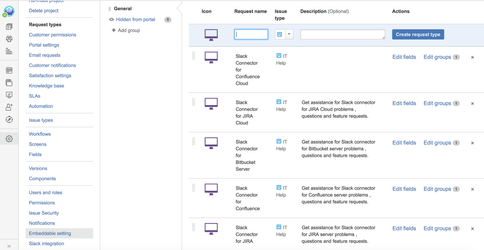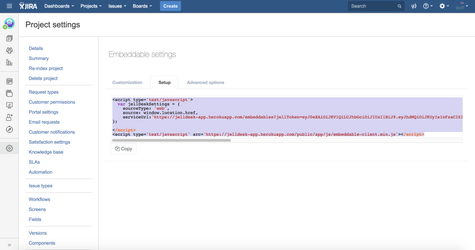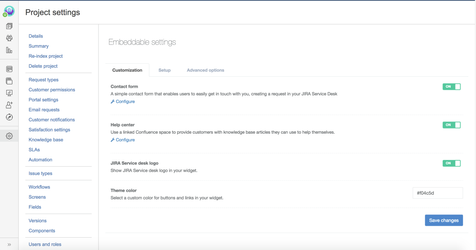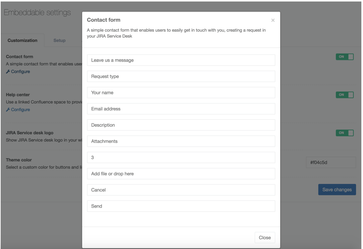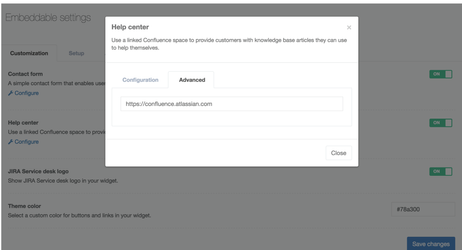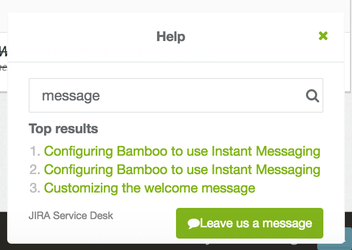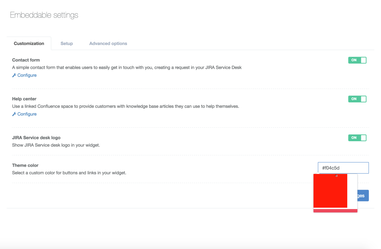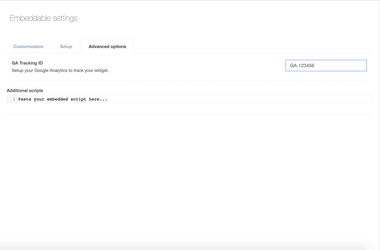Embeddable for JIRA Service Desk
Setup web widget
You need to make sure your Confluence which is accessible because web widget will access the content from Confluence
Navigate to JIRA Service Desk admin
Click on "Embeddable setting" and then click on "setup" tab
Copy embedded script and append to your website code
Preview the widget in your website
Embeddable Settings
- Contact form ( JIRA service request form)
- Help center
Sample help center - Theme color
- Google Analytics code
- Addition tracking script