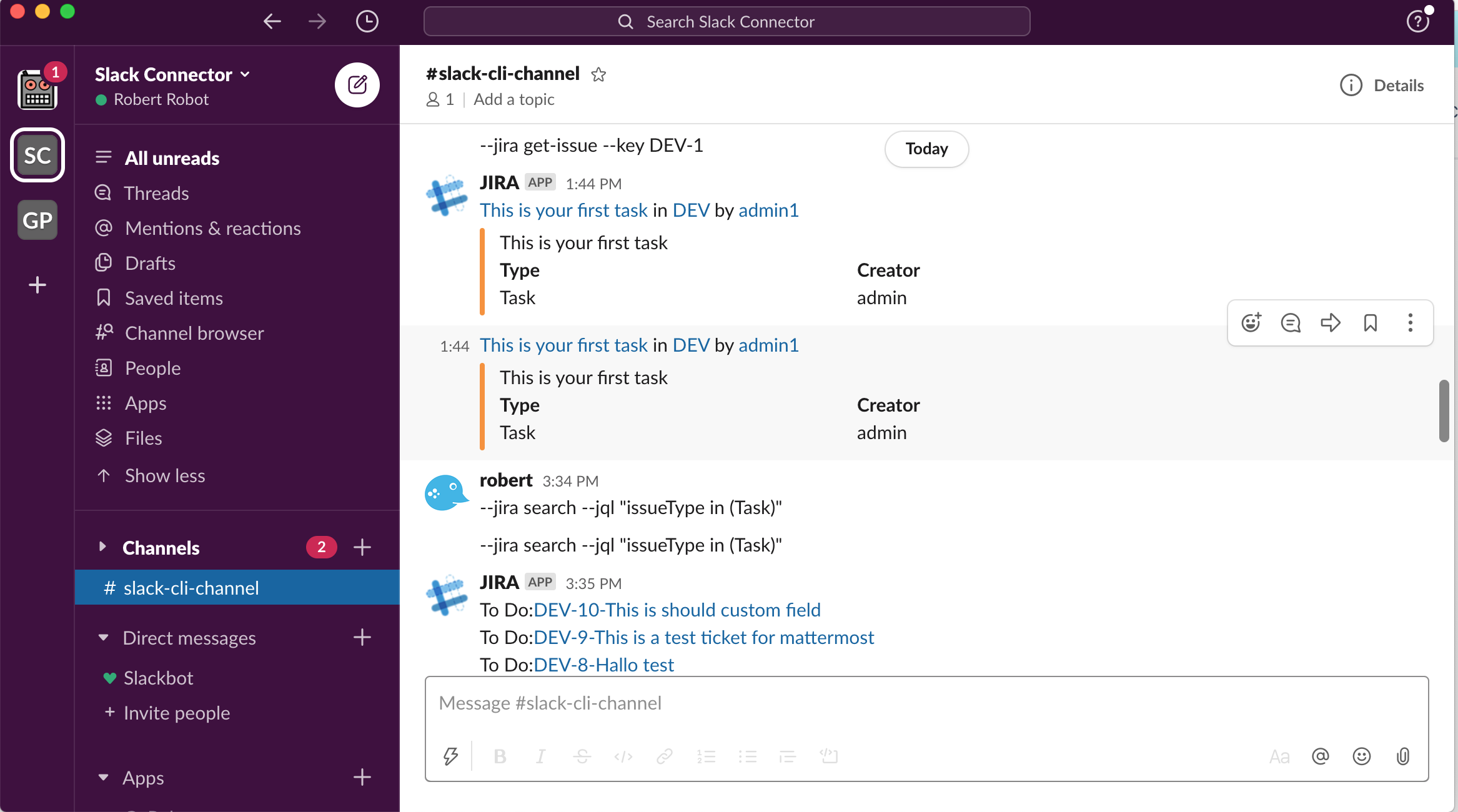Requirements
JIRA user must connect Slack in their JIRA profile and enable the option “allow send message as you option”
Connect Slack user
Navigate to your Jira profile → Click on “Sign in with Slack” button
Click on “Allow send message as you” link
Now your Jira is mapped to your Slack user
Setup Event Subscriptions
Navigate to System → Slack Integration → App setting → Slack CLI tab → Copy url
Navigate to Your Apps → Event Subscriptions → Enable → Paste event url to input field.
Done and your first command e.g : --jira get-issue --key DEV-1