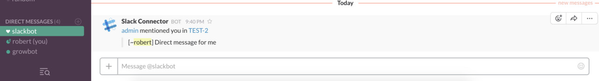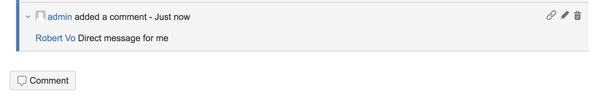Send a direct message for me when mentioned, watched, assigned
How to setup
- Login to JIRA
- Navigate to http://localhost:2990/jira/secure/ViewProfile.jspa
- Jump to Slack users section
- Click on "Signin with Slack"
- Given your Slack credential
- JIRA will save your Slack user information into DB. Then you will see as below
- You can uncheck "Direct message" if you don't want to receive notification in Slack
- Example : Add a comment and mention an user