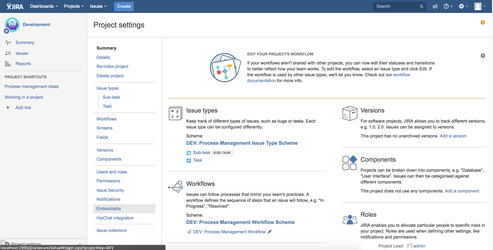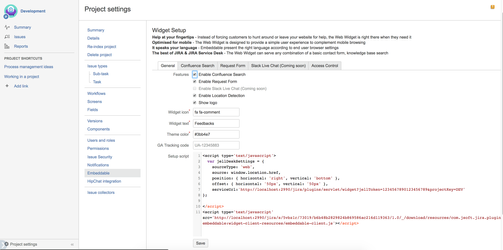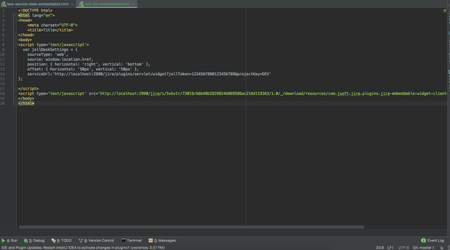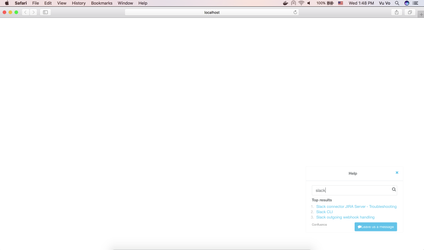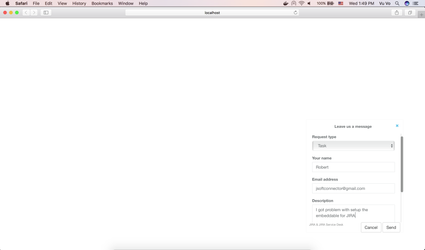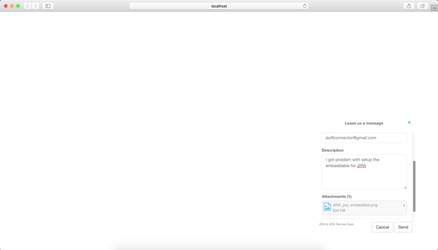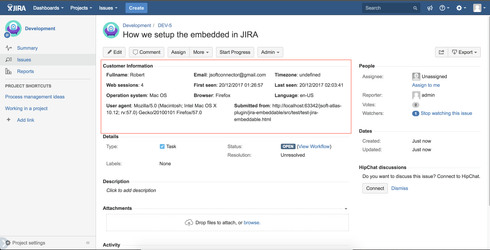Instead of forcing customers to hunt around or leave your website for help, the Web Widget is right there when they need it.
Connect to your Confluence for Knowledge base
Google Analytic integration
Color picker.
Live chat with customer by Slack integration (coming soon)
You need setup service account if you're using Jira Service Desk because this app will use this account credential for creating Jira Service Desk request.
Step-by-step guide
- Navigate to project setting . e.g : http://localhost:2990/jira/plugins/servlet/project-config/DEV/summary
- Find and click "Embeddable" menu item
- Click on "Save" button
- Copy embedded script and paste into your html body code
- Reload your website with including embedded script
- Submit form vs Jira ticket