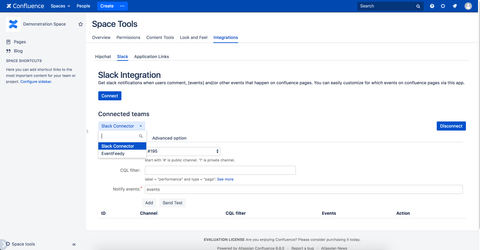Skip to end of metadata
Go to start of metadata
You are viewing an old version of this page. View the current version.
Compare with Current
View Page History
Version 1
Current »
Setup Slack app. If you have already setup, So skip it
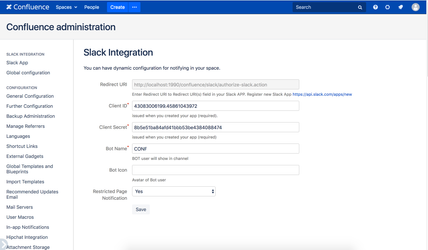
Setup multiple Slack teams for a Confluence Space
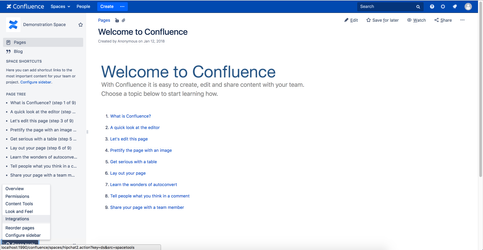
Click on Slack tab
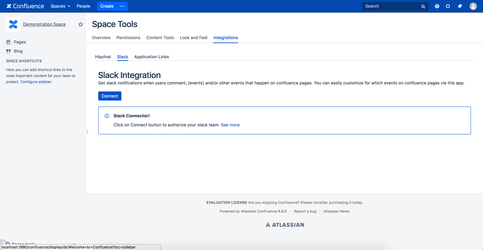
Choose your wish slack team at right top corner . My sample is "Slack Connector"
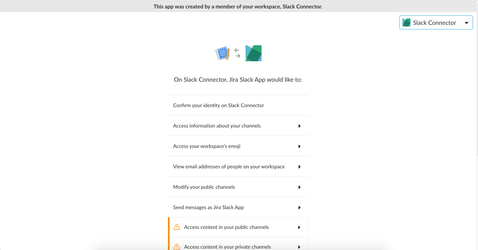
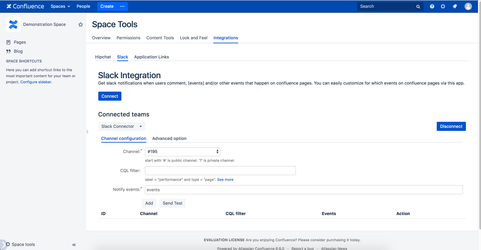
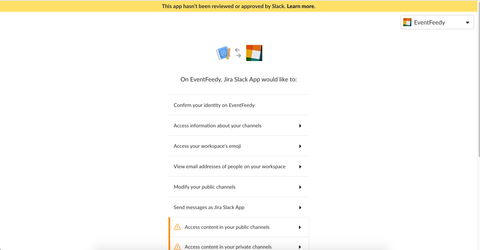
Now you are able to connect multiple Slack teams in to your current workspace.