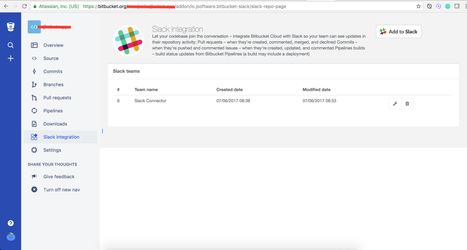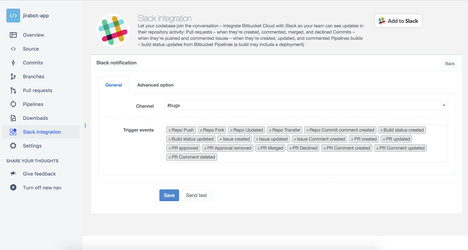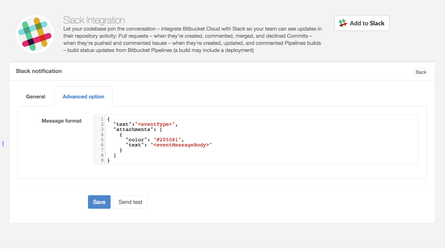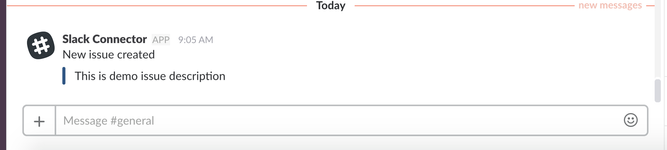Thanks for your using Slack connector
...
- Login https://bitbucket.org/
- Navigate to a repository
- Click on Slack integration items in left menu bar
- Click on "Add to Slack" on top right
- Setup your trigger events to a channel or update your team messages
- Send test message
Variables
| Key | Usage |
|---|---|
repository | <repository.fullName> <repository.author.displayName> <repository.links.self.href> |
pullRequest | <pullRequest.title> <pullRequest.description> <pullRequest.reason> <pullRequest.state> <pullRequest.author.displayName> <pullRequest.links.self.href> |
issue | <issue.component> <issue.title> <issue.priority> <issue.state> <issue.type> <issue.created_on> <issue.updated_on> |
commitStatus | <commitStatus.name> <commitStatus.description> <commitStatus.url> |
commit | |
comment | <comment.content.raw> <comment.user.displayName> <comment.user.username> |
actor | <actor.username> <actor.displayName> |
eventType | <eventType> |
Sample message format
| Name | Sample message | Sample Slack notification |
|---|---|---|
| Repo Push | ||
| Repo Fork | ||
| Repo Update | ||
| Repo Transfer | ||
| Repo Commit Comment Created | ||
| Repo Commit Comment Updated | ||
| Build status created | ||
| Build status updated | ||
| Issue created | ||
| Issue updated | ||
| Pull Request created | ||
| PR updated | ||
| PR approved | ||
| PR merged | ||
| PR Declined | ||
| PR Commented | ||
| PR Comment updated | ||
| PR Comment deleted |
...