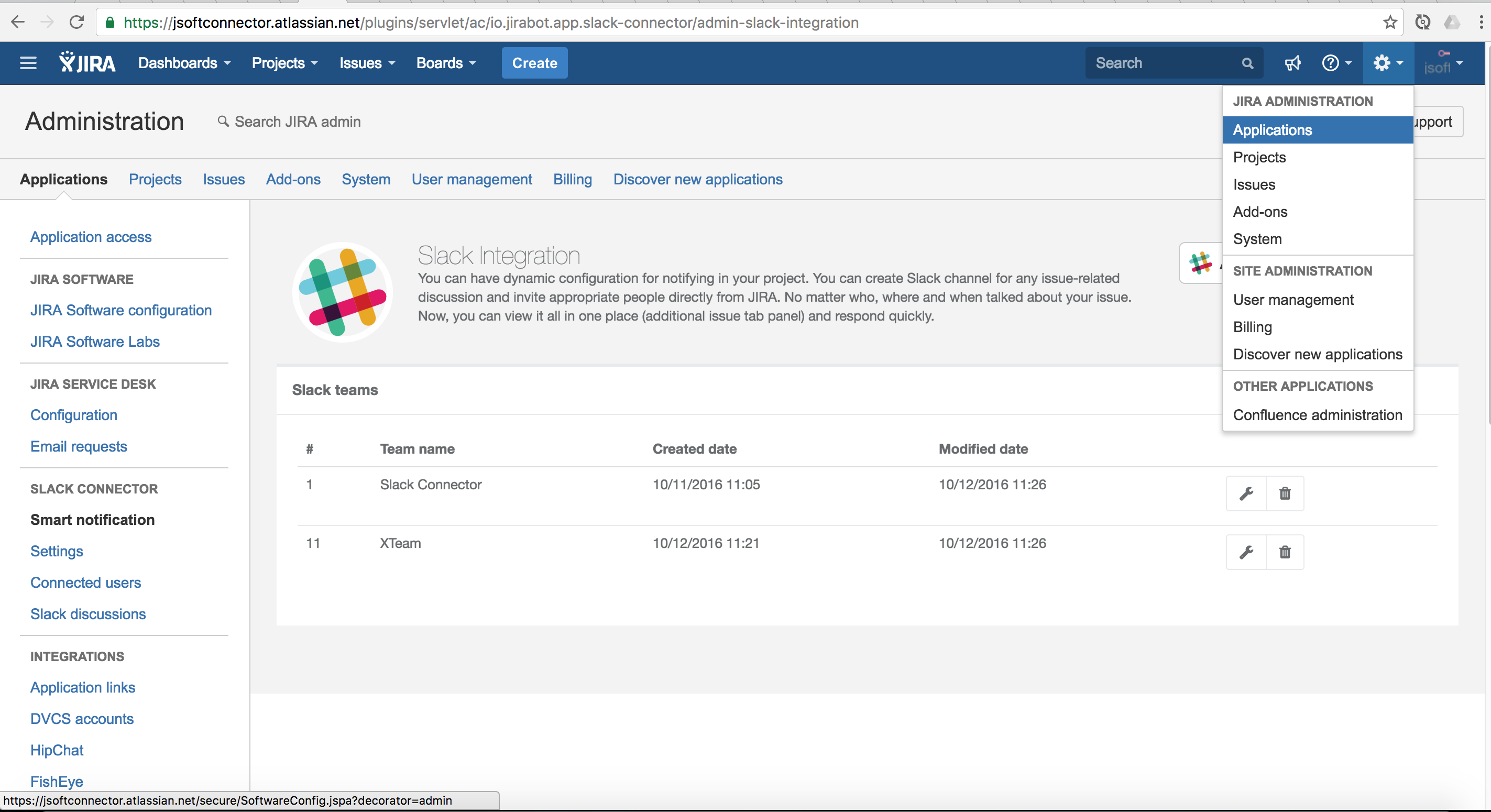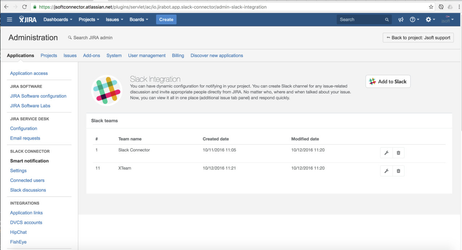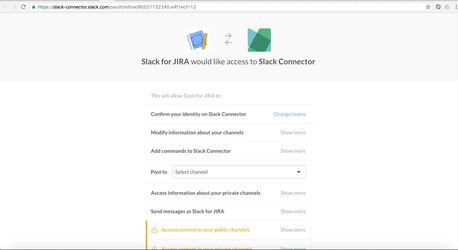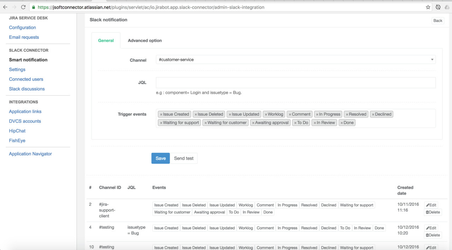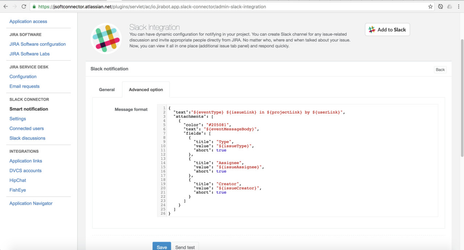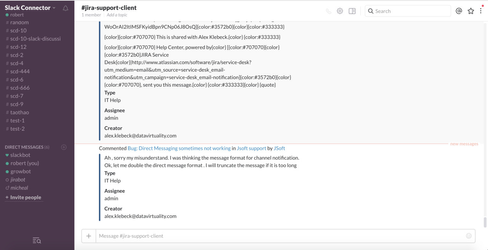License Agreement
Unless otherwise noted, all JSoftware Pty Ltd Atlassian add-ons are covered by the JSoftware Atlassian add-ons EULA.
Atlassian Marketplace handles all license orders, quotes, tracking, and billing using your my.atlassian.com account. Please see the Atlassian Marketplace FAQ for full details on add-on licensing, support, and upgrade information.
Features
- Channel notification base on JQL filter (optional) + events
- Customize Slack notification message by message builder and send test message feature
- Slack tab discussion in issue detail
- Direct message for mention
- Personalize Slack bot and Slack avatar when displaying channel
- Can connect multiple Slack team
How to setup Slack channel notification
- Login in JIRA Cloud . e.g : https://jsoftconnector.atlassian.net
- Go to Slack Connector section and click on Smart notification
- Click on "Add to Slack"
- Setup Slack channel by click on setting icon in table
- Create an issue or comment issue
- Yay .