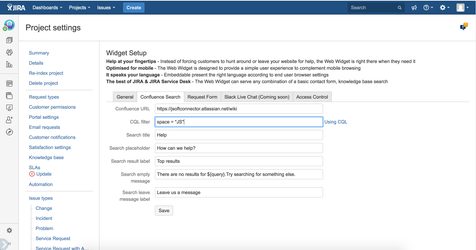CQL filter Support center
It helps define the scope of your help center article in your widget.
Instructions
Navigate to Project setting → Embeddable settings → Confluence Search
- Choose help center
- Enter CQL
- Save
You should use simple CQL string. If you wish more complex , please read more at https://developer.atlassian.com/server/confluence/advanced-searching-using-cql/