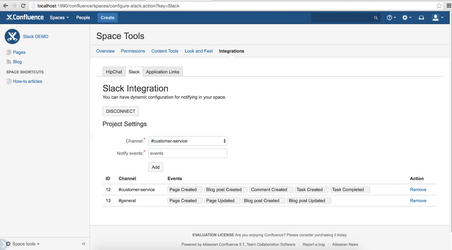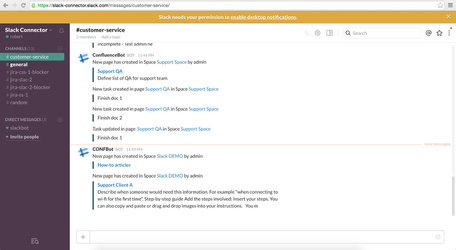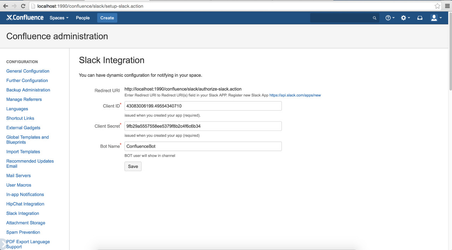Adjust your proxy or firewall settings
Proxies and firewalls can sometimes interfere with Slack connections. Whitelisting the following sites often resolves the problem: *.slack.com *.slack-msgs.com *slack-files.com *slack-imgs.com *slack-edge.com *slack-core.com *slack-redir.net
If you need help configuring your firewall, consider contacting your network administrator or an IT professional.
https://get.slack.help/hc/en-us/articles/205138367-Troubleshoot-Slack-connection-issues
Features
Notify a message in Slack channel when
- Create/update a page
- Create/update a blogpost
- Comment into a page
- A task is completed
- Message builder per channel
- Setup global notification
How to setup
- Create your slack app at https://api.slack.com/apps
- Setup slack app in Confluence
- Connect slack to Space
- Test it .
Youtube