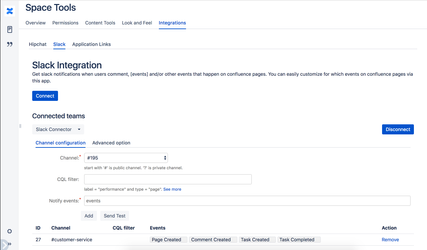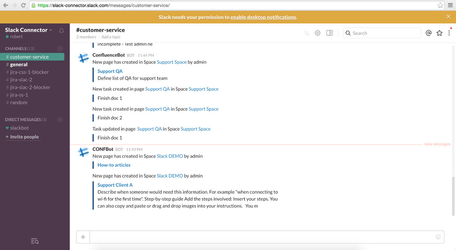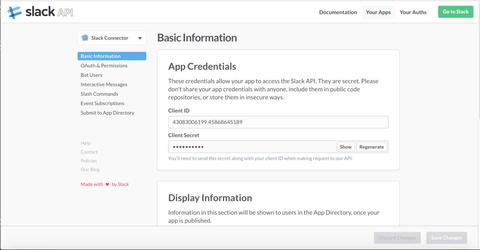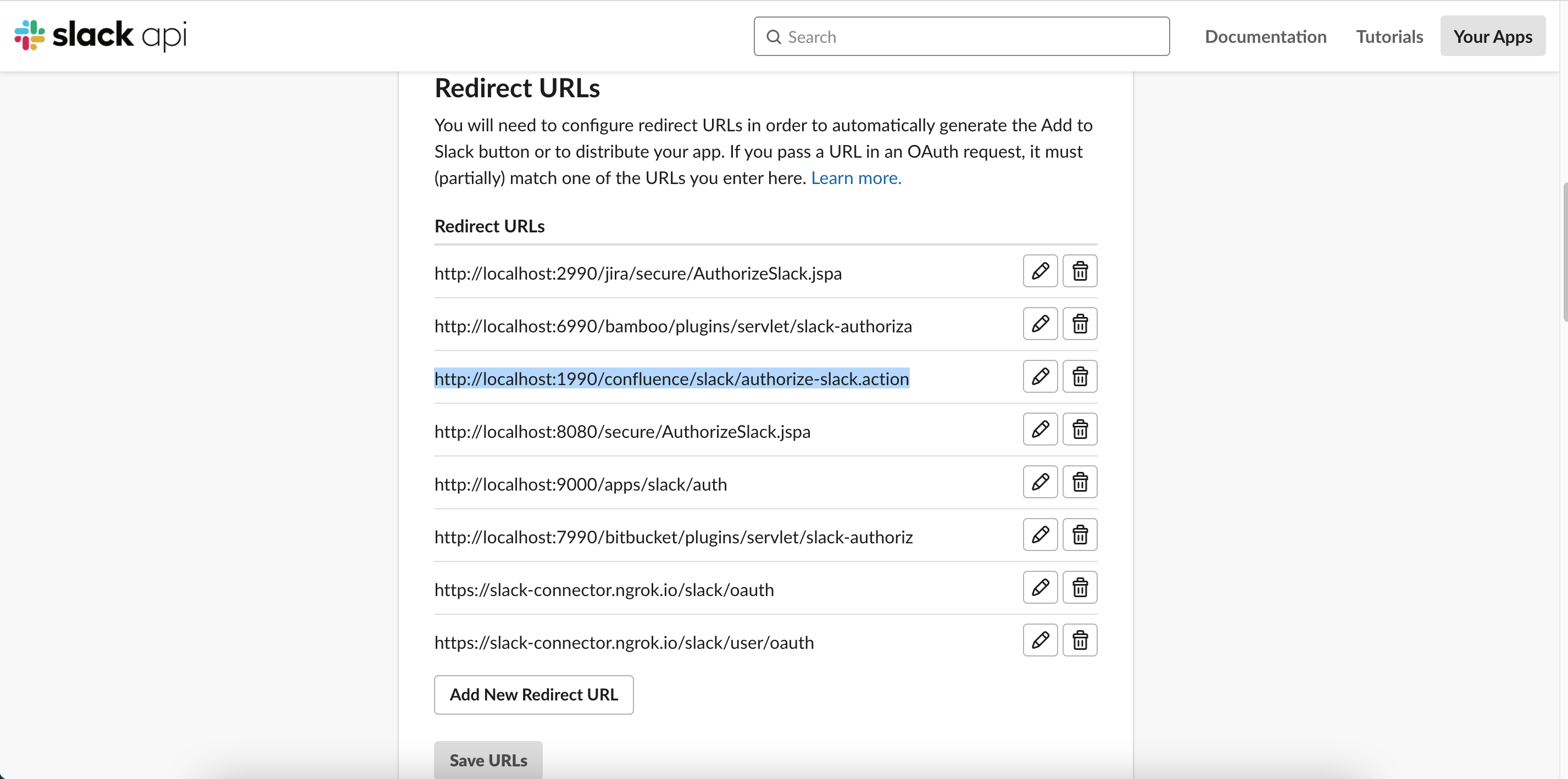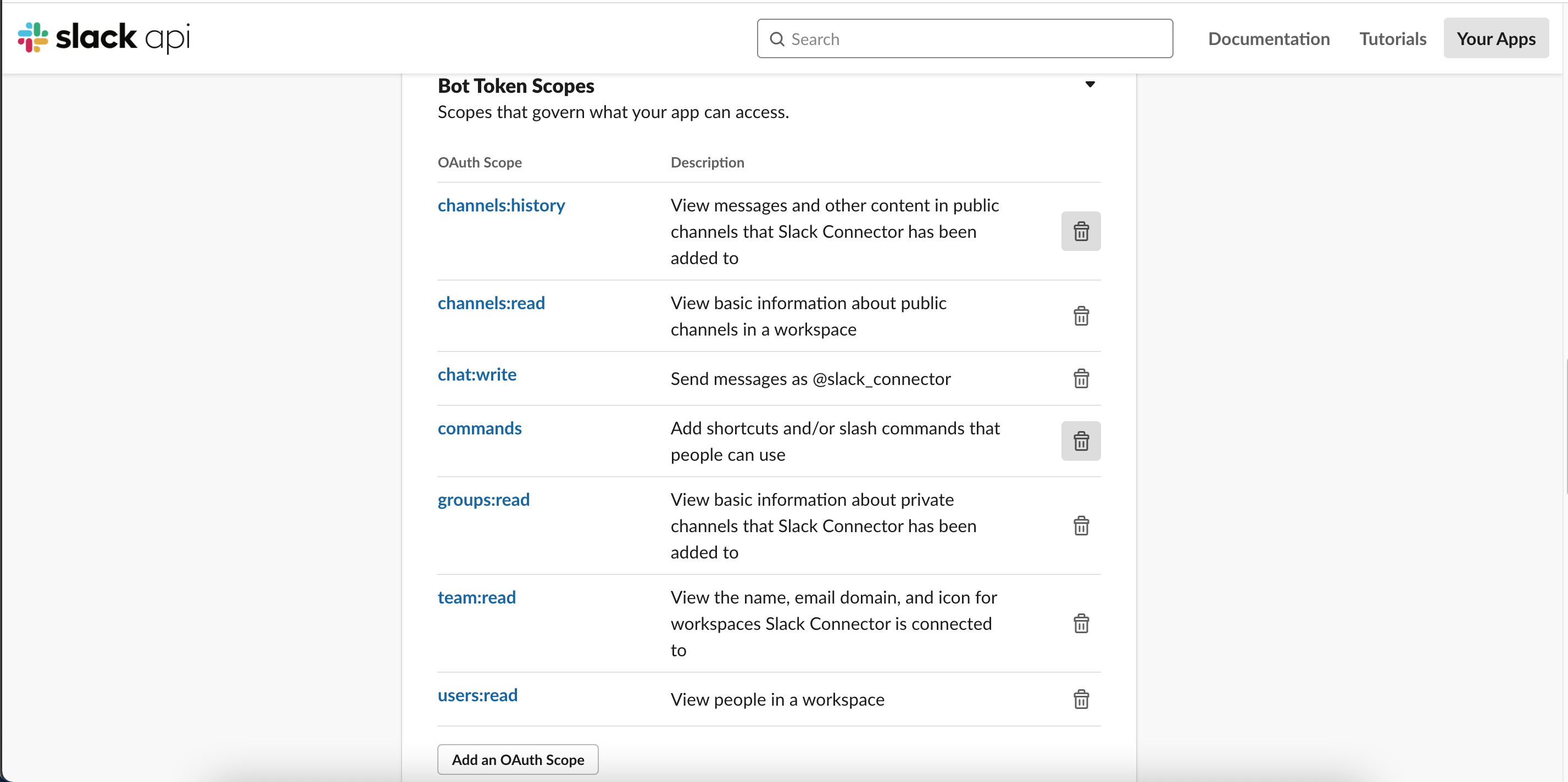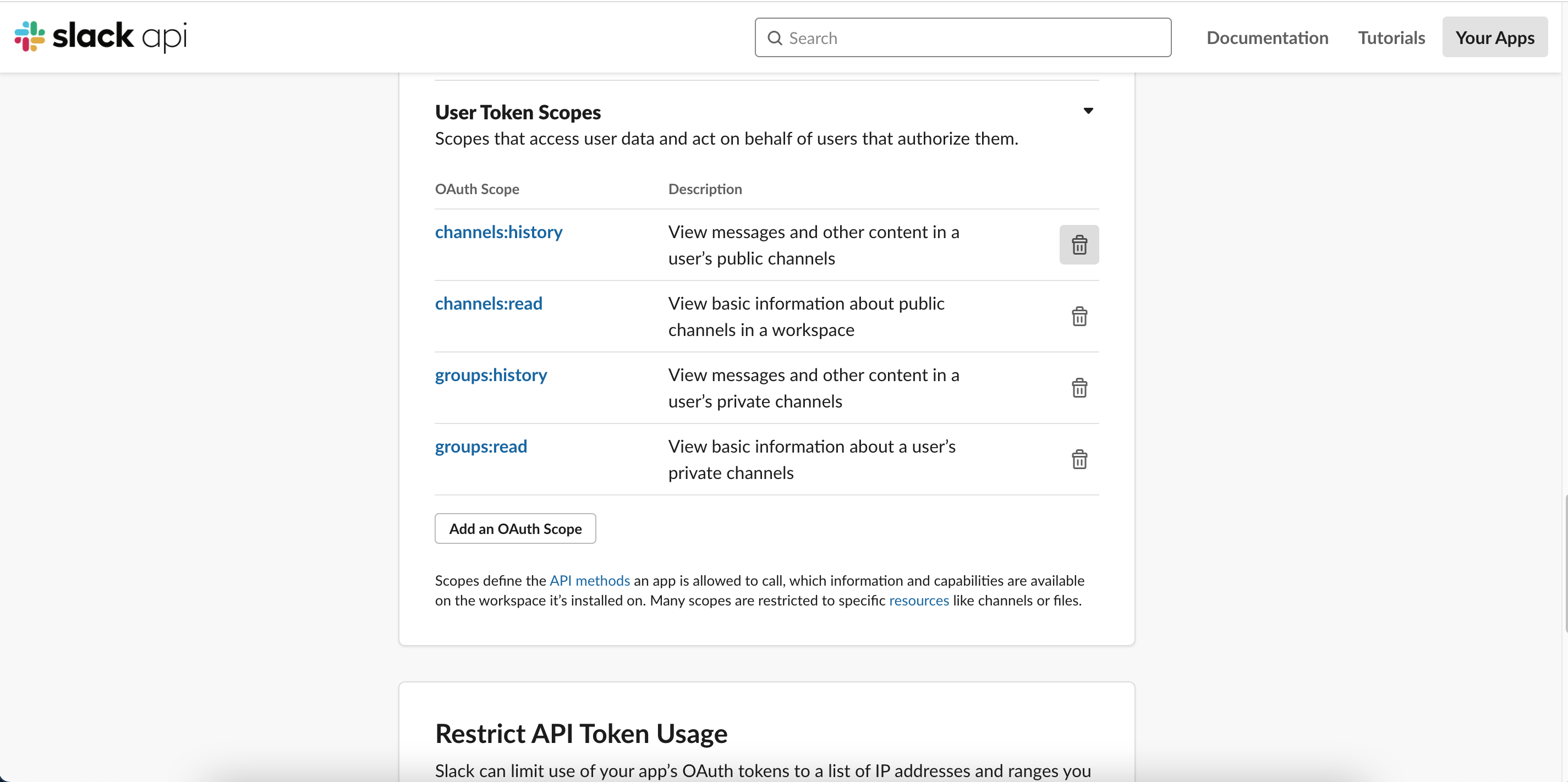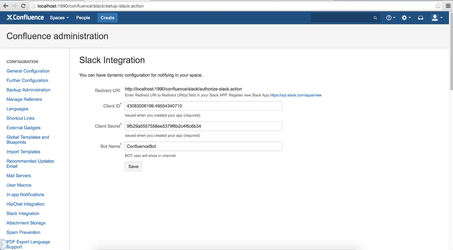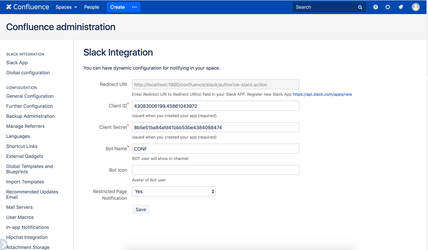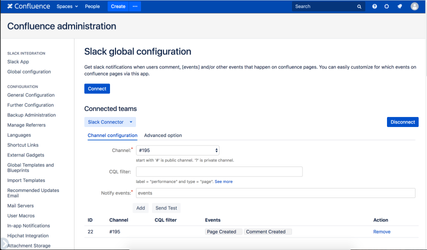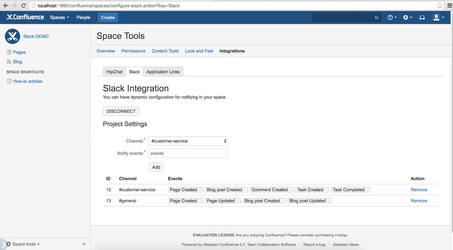...
- Create/update a page
- Create/update a blogpost
- Comment into a page
- A task is completed
- Message builder per channel
- Setup global notification
...
- Multiple slack teams for both Space and Global
How to setup
- Create your slack app at https://api.slack.com/apps
- Setup permissions for Bot and User
- Setup slack app in Confluence
Confluence - Connect slack for all Spaces http://localhost:1990/confluence/slack/configure-global.action
- Connect slack to Space
Test it . Space http://localhost:1990/confluence/spaces/configure-slack.action?key=TEST - Test it by "Send test" button or create a sample page
Youtube
| Widget Connector | ||
|---|---|---|
|