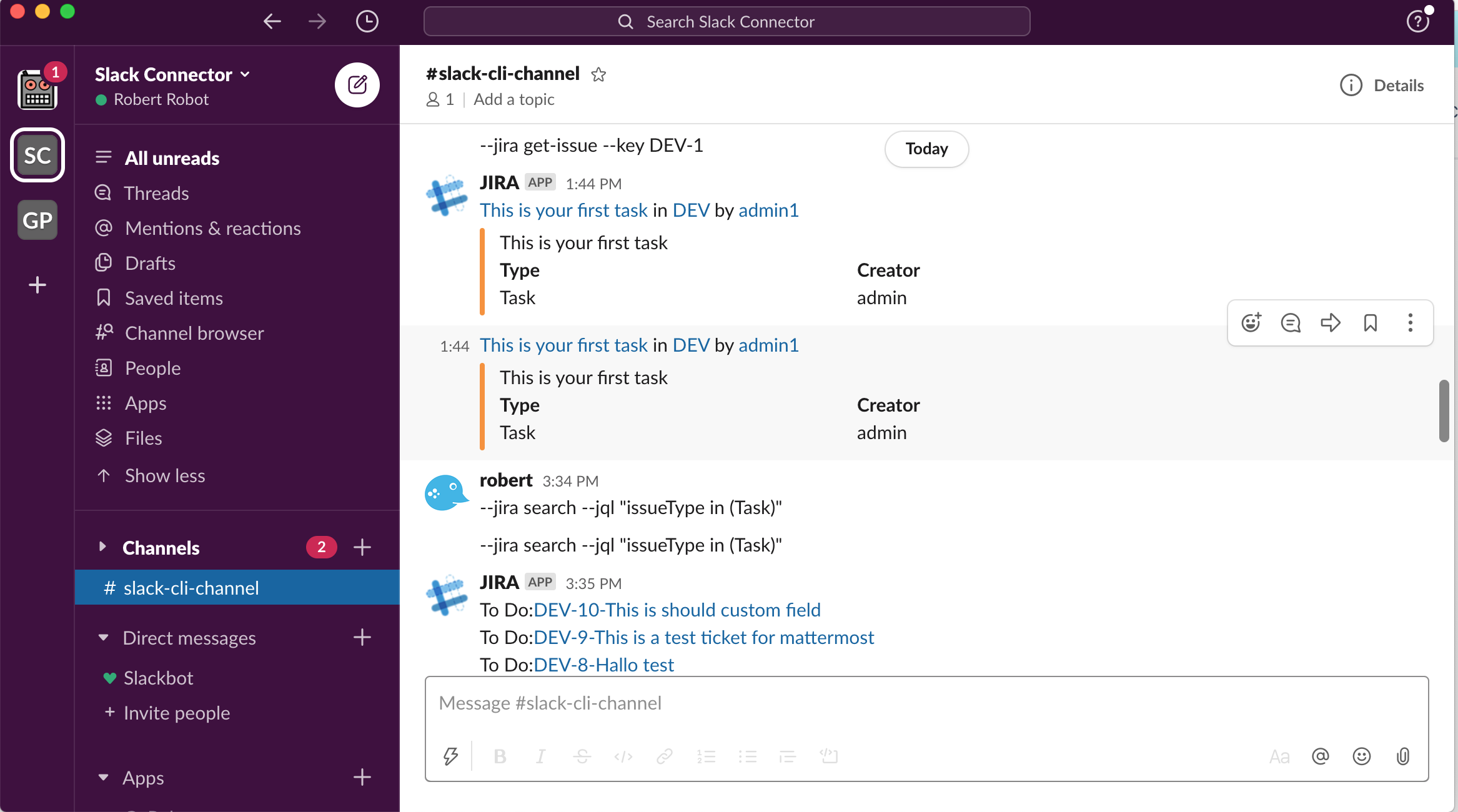...
Navigate to System → Slack Integration → App setting → Slack CLI tab → Copy url
Navigate to Your Apps → Event Subscriptions → Enable → Paste event url to input field.
Click on Subscribe to bot events → Add message.channels permission
Create a test channel and invite your bot to this channel
Done and your first command e.g : --jira get-issue --key DEV-1
...